I have a simple pandas DataFrame, for which I would like to create a mosaic plot. Here is my code:
import pandas as pd
from statsmodels.graphics.mosaicplot import mosaic
mydata = pd.DataFrame({'id2': {64: 'Angelica',
65: 'DXW_UID', 66: 'casuid01',
67: 'casuid01', 68: 'EC93_uid',
69: 'EC93_uid', 70: 'EC93_uid',
60: 'DXW_UID', 61: 'AtmosFox',
62: 'DXW_UID', 63: 'DXW_UID'},
'id1': {64: 'TGP',
65: 'Retention01', 66: 'default',
67: 'default', 68: 'Musa_EC_9_3',
69: 'Musa_EC_9_3', 70: 'Musa_EC_9_3',
60: 'default', 61: 'default',
62: 'default', 63: 'default'}})
mydata
id1 id2
60 default DXW_UID
61 default AtmosFox
62 default DXW_UID
63 default DXW_UID
64 TGP Angelica
65 Retention01 DXW_UID
66 default casuid01
67 default casuid01
68 Musa_EC_9_3 EC93_uid
69 Musa_EC_9_3 EC93_uid
70 Musa_EC_9_3 EC93_uid
[11 rows x 2 columns]
I can create a mosaic plot just fine when I exclude row 64.
mosaic(mydata[mydata.id1!='TGP'], ['id1','id2'])
(<matplotlib.figure.Figure object at 0x11E0D3B0>, OrderedDict([(('default', 'DXW_UID'), (0.0, 0.0, 0.594059405940594, 0.49504950495049505)), (('default', 'AtmosFox'), (0.0, 0.49834983498349833, 0.594059405940594, 0.16501650165016499)), (('default', 'casuid01'), (0.0, 0.66666666666666663, 0.594059405940594, 0.33003300330033009)), (('default', 'EC93_uid'), (0.0, 1.0, 0.594059405940594, 0.0)), (('Retention01', 'DXW_UID'), (0.599009900990099, 0.0, 0.09900990099009899, 0.99009900990099009)), (('Retention01', 'AtmosFox'), (0.599009900990099, 0.99339933993399343, 0.09900990099009899, 0.0)), (('Retention01', 'casuid01'), (0.599009900990099, 0.99669966996699666, 0.09900990099009899, 0.0)), (('Retention01', 'EC93_uid'), (0.599009900990099, 1.0, 0.09900990099009899, 0.0)), (('Musa_EC_9_3', 'DXW_UID'), (0.7029702970297029, 0.0, 0.29702970297029707, 0.0)), (('Musa_EC_9_3', 'AtmosFox'), (0.7029702970297029, 0.0033003300330033004, 0.29702970297029707, 0.0)), (('Musa_EC_9_3', 'casuid01'), (0.7029702970297029, 0.0066006600660066007, 0.29702970297029707, 0.0)), (('Musa_EC_9_3', 'EC93_uid'), (0.7029702970297029, 0.0099009900990099011, 0.29702970297029707, 0.99009900990099009))]))
The plot comes out fine (with the exception of some of the labels looking a little funny--but that's not the issue).
The errors occur when I include row 64. My questions are, why does this row cause this error, and how can I fix it? I can see that the error occurs when trying to draw the image, but it is not at all obvious where the NaN is coming from, especially since the plot before worked just fine.
mosaic(mydata, ['id1','id2'])
(<matplotlib.figure.Figure object at 0x11D13ED0>, OrderedDict([(('default', 'DXW_UID'), (0.0, 0.0, 0.5373936408419167, 0.49342105263157893)), (('default', 'AtmosFox'), (0.0, 0.49671052631578938, 0.5373936408419167, 0.16447368421052627)), (('default', 'casuid01'), (0.0, 0.66447368421052622, 0.5373936408419167, 0.32894736842105265)), (('default', 'Angelica'), (0.0, 0.99671052631578938, 0.5373936408419167, 0.0)), (('default', 'EC93_uid'), (0.0, 1.0, 0.5373936408419167, 0.0)), (('TGP', 'DXW_UID'), (0.5423197492163009, 0.0, 0.08956560680698614, 0.0)), (('TGP', 'AtmosFox'), (0.5423197492163009, 0.0032894736842105261, 0.08956560680698614, 0.0)), (('TGP', 'casuid01'), (0.5423197492163009, 0.0065789473684210523, 0.08956560680698614, 0.0)), (('TGP', 'Angelica'), (0.5423197492163009, 0.0098684210526315784, 0.08956560680698614, 0.98684210526315785)), (('TGP', 'EC93_uid'), (0.5423197492163009, 1.0, 0.08956560680698614, 0.0)), (('Retention01', 'DXW_UID'), (0.6368114643976712, 0.0, 0.08956560680698614, 0.98684210526315785)), (('Retention01', 'AtmosFox'), (0.6368114643976712, 0.99013157894736836, 0.08956560680698614, 0.0)), (('Retention01', 'casuid01'), (0.6368114643976712, 0.99342105263157876, 0.08956560680698614, 0.0)), (('Retention01', 'Angelica'), (0.6368114643976712, 0.99671052631578938, 0.08956560680698614, 0.0)), (('Retention01', 'EC93_uid'), (0.6368114643976712, 1.0, 0.08956560680698614, 0.0)), (('Musa_EC_9_3', 'DXW_UID'), (0.7313031795790416, 0.0, 0.2686968204209583, 0.0)), (('Musa_EC_9_3', 'AtmosFox'), (0.7313031795790416, 0.0032894736842105261, 0.2686968204209583, 0.0)), (('Musa_EC_9_3', 'casuid01'), (0.7313031795790416, 0.0065789473684210523, 0.2686968204209583, 0.0)), (('Musa_EC_9_3', 'Angelica'), (0.7313031795790416, 0.0098684210526315784, 0.2686968204209583, 0.0)), (('Musa_EC_9_3', 'EC93_uid'), (0.7313031795790416, 0.013157894736842105, 0.2686968204209583, 0.98684210526315785))]))
When I run the above, I get this Traceback:
File "C:\Python27\lib\site-packages\matplotlib\backends\backend_qt4.py", line 374, in idle_draw
self.draw()
File "C:\Python27\lib\site-packages\matplotlib\backends\backend_qt4agg.py", line 154, in draw
FigureCanvasAgg.draw(self)
File "C:\Python27\lib\site-packages\matplotlib\backends\backend_agg.py", line 451, in draw
self.figure.draw(self.renderer)
File "C:\Python27\lib\site-packages\matplotlib\artist.py", line 55, in draw_wrapper
draw(artist, renderer, *args, **kwargs)
File "C:\Python27\lib\site-packages\matplotlib\figure.py", line 1034, in draw
func(*args)
File "C:\Python27\lib\site-packages\matplotlib\artist.py", line 55, in draw_wrapper
draw(artist, renderer, *args, **kwargs)
File "C:\Python27\lib\site-packages\matplotlib\axes.py", line 2086, in draw
a.draw(renderer)
File "C:\Python27\lib\site-packages\matplotlib\artist.py", line 55, in draw_wrapper
draw(artist, renderer, *args, **kwargs)
File "C:\Python27\lib\site-packages\matplotlib\axis.py", line 1096, in draw
tick.draw(renderer)
File "C:\Python27\lib\site-packages\matplotlib\artist.py", line 55, in draw_wrapper
draw(artist, renderer, *args, **kwargs)
File "C:\Python27\lib\site-packages\matplotlib\axis.py", line 241, in draw
self.label1.draw(renderer)
File "C:\Python27\lib\site-packages\matplotlib\artist.py", line 55, in draw_wrapper
draw(artist, renderer, *args, **kwargs)
File "C:\Python27\lib\site-packages\matplotlib\text.py", line 598, in draw
ismath=ismath, mtext=self)
File "C:\Python27\lib\site-packages\matplotlib\backends\backend_agg.py", line 188, in draw_text
font.get_image(), np.round(x - xd), np.round(y + yd) + 1, angle, gc)
ValueError: cannot convert float NaN to integer
Traceback (most recent call last):
File "C:\Python27\lib\site-packages\matplotlib\backends\backend_qt4.py", line 299, in resizeEvent
self.draw()
File "C:\Python27\lib\site-packages\matplotlib\backends\backend_qt4agg.py", line 154, in draw
FigureCanvasAgg.draw(self)
File "C:\Python27\lib\site-packages\matplotlib\backends\backend_agg.py", line 451, in draw
self.figure.draw(self.renderer)
File "C:\Python27\lib\site-packages\matplotlib\artist.py", line 55, in draw_wrapper
draw(artist, renderer, *args, **kwargs)
File "C:\Python27\lib\site-packages\matplotlib\figure.py", line 1034, in draw
func(*args)
File "C:\Python27\lib\site-packages\matplotlib\artist.py", line 55, in draw_wrapper
draw(artist, renderer, *args, **kwargs)
File "C:\Python27\lib\site-packages\matplotlib\axes.py", line 2086, in draw
a.draw(renderer)
File "C:\Python27\lib\site-packages\matplotlib\artist.py", line 55, in draw_wrapper
draw(artist, renderer, *args, **kwargs)
File "C:\Python27\lib\site-packages\matplotlib\axis.py", line 1096, in draw
tick.draw(renderer)
File "C:\Python27\lib\site-packages\matplotlib\artist.py", line 55, in draw_wrapper
draw(artist, renderer, *args, **kwargs)
File "C:\Python27\lib\site-packages\matplotlib\axis.py", line 241, in draw
self.label1.draw(renderer)
File "C:\Python27\lib\site-packages\matplotlib\artist.py", line 55, in draw_wrapper
draw(artist, renderer, *args, **kwargs)
File "C:\Python27\lib\site-packages\matplotlib\text.py", line 598, in draw
ismath=ismath, mtext=self)
File "C:\Python27\lib\site-packages\matplotlib\backends\backend_agg.py", line 188, in draw_text
font.get_image(), np.round(x - xd), np.round(y + yd) + 1, angle, gc)
ValueError: cannot convert float NaN to integer
I ran the above code in the spyder IDE, with default settings.
A similar issue was addressed here, and numerical underflow was the culprit. However, if that is the case here, it is not at all obvious why.