Looking for help trying to figure out why this typecast is not working on my machine.
This code was provided as an answer to another question I had and it's not working for me. It works for the answer poster on their machine, but I'm get a an exception on the line trying to typecast from ShellBrowserWindow to ShellFolderView.
I am using Visual Studio Express 2013, running on Windows 7 Pro X64 Sp1. The target framework for the project is .Net Framework 4. I've added references to Microsoft Internet Controls and Microsoft Shell Controls and Automation and I've added the Imports statements for Shell32 and SHDocVw. DLL versions are as follows: shell32.dll = 6.1.7601.18517 and shdocvw.dll = 6.1.7601.1822 I'm not sure what I could be missing.
The code looks like this. (This code is in a form object)
Imports EdmLib
Imports Shell32
Imports SHDocVw
Public Class BlankForm
Private Sub BlankForm_Load(sender As Object, e As EventArgs) Handles MyBase.Load
Dim bar As String() = GetExplorerSelectedFiles()
Exit Sub
'The rest of my program is below this line - I'm just trying to test this one function right now...
End Sub
'Uses the windows shell to get the files selected in explorer
Public Function GetExplorerSelectedFiles() As String()
Dim ExplorerFiles As New List(Of String)
Dim exShell As New Shell32.Shell
Dim SFV As Shell32.ShellFolderView
For Each window As SHDocVw.ShellBrowserWindow In DirectCast(exShell.Windows, SHDocVw.IShellWindows)
If (window.Document).GetType.Name <> "HTMLDocumentClass" Then
SFV = CType(window.Document, ShellFolderView) '<--This is where it fails!!
For Each fi As FolderItem In SFV.SelectedItems
ExplorerFiles.Add(fi.Path)
Next
End If
Next
Return ExplorerFiles.ToArray
End Function
End Class
The line SFV = CType(window.Document, ShellFolderView) results in the following message:
An unhandled exception of type 'System.InvalidCastException' occurred in LaunchTemplateEPDM.exe
Additional information: Unable to cast COM object of type 'System.__ComObject' to interface type 'Shell32.ShellFolderView'. This operation failed because the QueryInterface call on the COM component for the interface with IID '{29EC8E6C-46D3-411F-BAAA-611A6C9CAC66}' failed due to the following error: No such interface supported (Exception from HRESULT: 0x80004002 (E_NOINTERFACE)).
I've taken a screenshot of a quickwatch on the window object. A quickwatch on the window.document object shows an error saying it's either undefined or inaccessible.
I ran the query Microsoft.VisualBasic.Information.TypeName(window.document) and it returns "IShellFolderViewDual3".