I've looked at and tried these other solutions that I've found, and even copied Telerik's Documentation. However, I still can't get a working solution.
XAML:
<ResourceDictionary.MergedDictionaries>
<ResourceDictionary Source="NotifyIconResources.xaml" />
<ResourceDictionary Source="pack://application:,,,/Telerik.Windows.Themes.Windows8;component/Themes/System.Windows.xaml" />
<ResourceDictionary Source="pack://application:,,,/Telerik.Windows.Themes.Windows8;component/Themes/Telerik.Windows.Controls.xaml" />
<ResourceDictionary Source="pack://application:,,,/Telerik.Windows.Themes.Windows8;component/Themes/Telerik.Windows.Controls.Navigation.xaml" />
</ResourceDictionary.MergedDictionaries>
Here is an image of the error that ReSharper is giving:

Here's an image of the assembly being a reference:
Here's an image of the assembly properties:
Lastly, here's the exception information when I try to run the app:
System.Windows.Markup.XamlParseException was unhandled
HResult=-2146233087
Message='Cannot create unknown type '{clr-namespace:Telerik.Windows.Controls.External}Windows8ThemeExternal'.' Line number '15' and line position '6'.
Source=PresentationFramework
LineNumber=15
LinePosition=6
StackTrace:
at System.Windows.Markup.WpfXamlLoader.Load(XamlReader xamlReader, IXamlObjectWriterFactory writerFactory, Boolean skipJournaledProperties, Object rootObject, XamlObjectWriterSettings settings, Uri baseUri)
at System.Windows.Markup.WpfXamlLoader.LoadBaml(XamlReader xamlReader, Boolean skipJournaledProperties, Object rootObject, XamlAccessLevel accessLevel, Uri baseUri)
at System.Windows.Markup.XamlReader.LoadBaml(Stream stream, ParserContext parserContext, Object parent, Boolean closeStream)
at System.Windows.Application.LoadComponent(Object component, Uri resourceLocator)
at MyApp.App.InitializeComponent() in App.xaml: line 1
at MyApp.App.Main() in c:\MyApp\obj\Debug\App.g.cs: line 0
at System.AppDomain._nExecuteAssembly(RuntimeAssembly assembly, String[] args)
at System.AppDomain.ExecuteAssembly(String assemblyFile, Evidence assemblySecurity, String[] args)
at Microsoft.VisualStudio.HostingProcess.HostProc.RunUsersAssembly()
at System.Threading.ThreadHelper.ThreadStart_Context(Object state)
at System.Threading.ExecutionContext.RunInternal(ExecutionContext executionContext, ContextCallback callback, Object state, Boolean preserveSyncCtx)
at System.Threading.ExecutionContext.Run(ExecutionContext executionContext, ContextCallback callback, Object state, Boolean preserveSyncCtx)
at System.Threading.ExecutionContext.Run(ExecutionContext executionContext, ContextCallback callback, Object state)
at System.Threading.ThreadHelper.ThreadStart()
InnerException: System.Xaml.XamlObjectWriterException
HResult=-2146233088
Message='Cannot create unknown type '{clr-namespace:Telerik.Windows.Controls.External}Windows8ThemeExternal'.' Line number '15' and line position '6'.
Source=System.Xaml
LineNumber=15
LinePosition=6
StackTrace:
at System.Xaml.XamlObjectWriter.WriteStartObject(XamlType xamlType)
at System.Xaml.XamlWriter.WriteNode(XamlReader reader)
at System.Windows.Markup.WpfXamlLoader.TransformNodes(XamlReader xamlReader, XamlObjectWriter xamlWriter, Boolean onlyLoadOneNode, Boolean skipJournaledProperties, Boolean shouldPassLineNumberInfo, IXamlLineInfo xamlLineInfo, IXamlLineInfoConsumer xamlLineInfoConsumer, XamlContextStack`1 stack, IStyleConnector styleConnector)
at System.Windows.Markup.WpfXamlLoader.Load(XamlReader xamlReader, IXamlObjectWriterFactory writerFactory, Boolean skipJournaledProperties, Object rootObject, XamlObjectWriterSettings settings, Uri baseUri)
InnerException: