So I have this summary sheet. It contains data from multiple workbooks going across.
It's not like this question, because what I'm trying to do is find all the inconsistant pairs of data in this worksheet going across and highlight them.
Here is a fiddle that explains what I want to accomplish. I have a large worksheet, and would like to compare the first 2 rows with the next 2 rows etc. throughout the worksheet. Below is an HTML representation of what I am trying to accomplish.
<table class="tg">
<tr>
<th class="tg-031e">#INT1</th>
<th class="tg-031e">#INT1</th>
<th class="tg-031e">#INT2</th>
<th class="tg-031e">#INT2</th>
<th class="tg-031e">#INT3</th>
<th class="tg-031e">#INT3</th>
</tr>
<tr>
<td class="tg-031e">Apples</td>
<td class="tg-031e">Y</td>
<td class="tg-031e">Bananas</td>
<td class="tg-031e">Y</td>
<td class="tg-031e">Apples</td>
<td class="tg-031e">Y</td>
</tr>
<tr>
<td class="tg-031e">Bananas</td>
<td class="tg-031e">Y</td>
<td class="tg-031e">Peppers</td>
<td class="tg-031e">Y</td>
<td class="tg-031e">Bananas</td>
<td class="tg-031e">Y</td>
</tr>
<tr>
<td class="tg-031e">Peppers</td>
<td class="tg-031e">Y</td>
<td class="tg-031e">Pomegranite</td>
<td class="tg-031e">Y</td>
<td class="tg-031e">Peppers</td>
<td class="tg-031e">Y</td>
</tr>
<tr>
<td class="tg-031e">Pomegranite</td>
<td class="tg-031e">Y</td>
<td class="tg-031e">Nuts</td>
<td class="tg-031e">YYYYYNN</td>
<td class="tg-031e">Pomegranite</td>
<td class="tg-031e">Y</td>
</tr>
<tr>
<td class="tg-031e">Nuts</td>
<td class="tg-031e">YYYYYYNN</td>
<td class="tg-031e">Smango</td>
<td class="tg-031e">NNNYYNNN</td>
<td class="tg-031e">Nuts</td>
<td class="tg-031e">NNNYNNNN</td>
</tr>
<tr>
<td class="tg-zl7m">Oranges</td>
<td class="tg-zl7m">YYYYNNNN</td> <!-- this oranges is different from... -->
<td class="tg-031e">Blackberries</td>
<td class="tg-031e">NNNYYNNNN</td>
<td class="tg-zl7m">Oranges</td>
<td class="tg-zl7m">NNNYYNNN</td> <!-- ...this one -->
</tr>
<tr>
<td class="tg-031e">Smango</td>
<td class="tg-031e">NNNYYNNN</td>
<td class="tg-031e">Berries</td>
<td class="tg-031e">YYNYNNNN</td>
<td class="tg-031e">Smango</td>
<td class="tg-031e">Y</td>
</tr>
<tr>
<td class="tg-031e">Skiwi</td>
<td class="tg-031e">NNNYNNNN</td>
<td class="tg-031e">Beer</td>
<td class="tg-031e">NNNYNNNN</td>
<td class="tg-031e">Steaks</td>
<td class="tg-031e">Y</td>
</tr>
<tr>
<td class="tg-031e">Steaks</td>
<td class="tg-031e">Y</td>
<td class="tg-031e">Blueberries</td>
<td class="tg-031e">YNNYNNNN</td>
<td class="tg-031e">Steaksauce</td>
<td class="tg-031e">NNNYNNNN</td>
</tr>
<tr>
<td class="tg-zl7m">Steaksauce</td>
<td class="tg-zl7m">YYNYNNNN</td>
<td class="tg-031e">Blucheese</td>
<td class="tg-031e">NNNYNNNN</td>
<td class="tg-zl7m">Apricot</td>
<td class="tg-zl7m">YYYYNNNN</td>
</tr>
<tr>
<td class="tg-031e">Apricot</td>
<td class="tg-031e">YYYYNNNN</td>
<td class="tg-031e">Blackberries</td>
<td class="tg-031e">NNNYNNNN</td>
<td class="tg-031e">Milkshake</td>
<td class="tg-031e">NNNYNNNN</td>
</tr>
</table>
I have tried VBA solutions and also conditional formatting. Any solution that will make this work is greatly appreciated.
Thank you.