I have reported this error to Apple a couple times and still have had no luck getting help so maybe someone here can help...
First off when beginning an app using swift all my syntax is white, which I have looked into this from these threads below: Error Xcode 6 --> Error SourceKit terminated. Editor functionality temporarily limited and still no luck...?!
Still every time I try to run the app in the simulator xcode crashes and gives me the below info in the bug report. It appears that thread 13 is the issue but I have no idea what the specific issue is or how to fix it...(if you need more info let me know).
Any help with this or any direction to find help would be immensely appreciated. Thank you!
Bug report info:
Process: Xcode [374]
Path: /Applications/Xcode.app/Contents/MacOS/Xcode
Identifier: com.apple.dt.Xcode
Version: 6.3.2 (7718)
Build Info: IDEFrameworks-7718000000000000~2
App Item ID: 497799835
App External ID: 812404257
Code Type: X86-64 (Native)
Parent Process: ??? [1]
Responsible: Xcode [374]
User ID: 501
Crashed Thread: 13 Dispatch queue: com.apple.root.default-qos
Exception Type: EXC_BAD_ACCESS (SIGSEGV)
Exception Codes: KERN_INVALID_ADDRESS at 0x0000000000000010
VM Regions Near 0x10: -->
__TEXT 000000010fde7000-000000010fde8000 [ /Applications/Xcode.app/Contents/MacOS/Xcode
Thread 13 Crashed:: Dispatch queue: com.apple.root.default-qos
0 com.apple.DVTiPhoneSimulatorRemoteClient 0x00000001157b2165 __59-[SimDevice(DVTAdditions)
dvt_notifyOfBootOnQueue:handler:]_block_invoke + 326
1 libdispatch.dylib 0x00007fff8e654b15 _dispatch_call_block_and_release + 12
2 libdispatch.dylib 0x00007fff8e6511b2 _dispatch_client_callout + 8
3 libdispatch.dylib 0x00007fff8e65378c _dispatch_root_queue_drain + 838
4 libdispatch.dylib 0x00007fff8e65e848 _dispatch_worker_thread3 + 71
5 libsystem_pthread.dylib 0x00007fff8b8d7bd1 _pthread_wqthread + 663
6 libsystem_pthread.dylib 0x00007fff8b8d5a01 start_wqthread + 13
Thread 13 crashed with X86 Thread State (64-bit):
rax: 0x0000000000000000 rbx: 0x0000000000000337 rcx: 0x000000000000000d rdx:0x000000012486cd78
rdi: 0x0000000000000000 rsi: 0x0000000000000000 rbp: 0x000000012486ce50 rsp:0x000000012486ce10
r8: 0x00000000000007ff r9: 0x00007f92761575d0 r10: 0x00007f92732f7ab0
r11: 0x00007fff753f4ef0
r12: 0x00007f92761575d0 r13: 0x00007fff85573a10 r14: 0x00007f92785b5430 r15: 0x00007f9279a0f180 rip: 0x00000001157b2165 rfl: 0x0000000000010206 cr2: 0x0000000000000010
Logical CPU: 0
Error Code: 0x00000004
Trap Number: 14