I was just starting to learn AJAX from W3Schools. Copy-paste their first example codes and run it on my PC. It worked on FF but failed on Chrome. Can someone kindly tell me why did it happen ?
Screenshot from my FF/Chrome
Source from w3schools.com
<!DOCTYPE html>
<html>
<head>
<script>
function loadXMLDoc()
{
var xmlhttp;
if (window.XMLHttpRequest)
{// code for IE7+, Firefox, Chrome, Opera, Safari
xmlhttp=new XMLHttpRequest();
}
else
{// code for IE6, IE5
xmlhttp=new ActiveXObject("Microsoft.XMLHTTP");
}
xmlhttp.onreadystatechange=function()
{
if (xmlhttp.readyState==4 && xmlhttp.status==200)
{
document.getElementById("myDiv").innerHTML=xmlhttp.responseText;
}
}
xmlhttp.open("GET","ajax_info.txt",true);
xmlhttp.send();
}
</script>
</head>
<body>
<div id="myDiv"><h2>Let AJAX change this text</h2></div>
<button type="button" onclick="loadXMLDoc()">Change Content</button>
</body>
</html>