I am using RedHat Linux
- I have created a repository in
BitBucketsay Demo and I have someHTMLcode into that. - I have installed
Jenkinson my system.
What I am trying to do is clone the BitBucket repository with Jenkins so that I will be able to build the project.
Steps what I am following is
- Creating a new Job In
Jenkins. - Giving a description of the project
- In the Source Code Management tab selecting
gitandJenkinsask for repository URL, and I am giving this URL.
but Jenkins throwing an error saying:
Failed to connect to repository : Error performing command: git ls-remote -h git clone https://UserName@bitbucket.org/UserName/java-script.git HEAD
I spent around 3 days and could not configure this instead learned a lot about Jenkins.
I have also tried the BitBucket plug-in for Jenkins that also was not working.
 Its already seems that you have removed the Git Clone from the URL provided by Bitbucket.
Its already seems that you have removed the Git Clone from the URL provided by Bitbucket.