UPDATE: I have changed the code in order to insert a BOM, with no possitive result. Here's the updated piece of code:
$output = fopen($file, 'w');
$utf8_output_with_bom = chr(239) . chr(187) . chr(191) . $output;
fputcsv($output, array('NOMBRE','APELLIDO','TELEFONO', 'RESPUESTA', 'DIA', 'HORA'), "\t");
if ($key1!="No definida"){
// fetch the data
$rows1 = mysqli_query($con, "SELECT cm_name, cm_surname, cr_phone, cr_message, DATE_FORMAT(cr_time,'%d/%m/%Y'), DATE_FORMAT(cr_time,'%H:%i') FROM ws_campreplies JOIN ws_campmsg WHERE cr_phone=cm_phone AND cr_fk_us_id='$id' AND cr_message='$key1' AND cm_fk_ca_id='$ca_id'");
// loop over the rows, outputting them
while ($row1 = mysqli_fetch_assoc($rows1)) {
fputcsv($output, $row1, "\t");
}
}
I have a utf8_general_ci database, with this example of records on the two involved tables (all utf8_general_ci):
Table ws_campmsg:

Table ws_campreplies:
The only thing I need is to export this on Excel, and this is almost done. This PHP file creates a SQL and exports a correct XLS file:
$con = mysqli_connect(DB_SERVER,DB_USER,DB_PASS,DB_NAME);
mysqli_set_charset($con, 'utf8');
[....]
$ca_id = $_POST['ca_id'];
$key1 = $_POST['key1'];
$file='../uploads/TemporalCsv_'.time().'.xls';
header("Content-Type: application/xls");
header("Content-Disposition: attachment; filename=$file");
header("Pragma: no-cache");
header("Expires: 0");
$output = fopen($file, 'w');
fputcsv($output, array('NOMBRE','APELLIDO','TELEFONO', 'RESPUESTA', 'DIA', 'HORA'), "\t");
if ($key1!="No definida"){
// fetch the data
$rows1 = mysqli_query($con, "SELECT cm_name, cm_surname, cr_phone, cr_message, DATE_FORMAT(cr_time,'%d/%m/%Y'), DATE_FORMAT(cr_time,'%H:%i') FROM ws_campreplies JOIN ws_campmsg WHERE cr_phone=cm_phone AND cr_fk_us_id='$id' AND cr_message='$key1' AND cm_fk_ca_id='$ca_id'");
// loop over the rows, outputting them
while ($row1 = mysqli_fetch_assoc($rows1)) {
fputcsv($output, $row1, "\t");
}
}
fclose($output);
echo $file;
If I pass ca_id="438", and key1="CLAVE7", the exported file is right this one:
As you see the only problem now is that it does not show properly accents like á or Á. As I have searched quite a bit about solving this, there are some tries I have made with no possitive result, like trying to export on text format dfirectly on browser (exports the same coding mistakes):
$file='../uploads/TemporalCsv_'.time().'.txt';
header("Content-Type: text/tab-separated-values");
Also tried changing headers (exports the same coding mistakes)
header("Content-Type: application/vnd.ms-excel; charset=utf-8");
header("Content-type: application/x-msexcel; charset=utf-8");
header("Content-Disposition: attachment; filename=ventas.xls");
header("Expires: 0");
header("Cache-Control: must-revalidate, post-check=0, pre-check=0");
header("Cache-Control: private",false);
On the last tries I found that maybe converting with iconv() would be effective, but with this modification an error emerges, as html_entity_decode() accepts strings, not arrays:
if ($key1!="No definida"){
// fetch the data
$rows1 = mysqli_query($con, "SELECT cm_name, cm_surname, cr_phone, cr_message, DATE_FORMAT(cr_time,'%d/%m/%Y'), DATE_FORMAT(cr_time,'%H:%i') FROM ws_campreplies JOIN ws_campmsg WHERE cr_phone=cm_phone AND cr_fk_us_id='$id' AND cr_message='$key1' AND cm_fk_ca_id='$ca_id'");
// loop over the rows, outputting them
while ($row1 = mysqli_fetch_assoc($rows1)) {
iconv("UTF-8","WINDOWS-1255",html_entity_decode( $row1 ,ENT_COMPAT,'utf-8'));
fputcsv($output, $row1, "\t");
}
}
I hope I explained myself crearly. The use of PHPExcel is my last chance, if there is any posibility of correcting this issue without using PHPExcel, I would prefer it. Very grateful.