I have two array with 5 objects each. Before I proceed, I want to check whether these two arrays are equal or not. I tried looking for the answers but unfortunately couldnt find anything for nested arrays with multiple objects. Is there a way to achieve this?
eg.
Array1 ==> 5 nested objects Array2 ==> 5 nested objects
Array2 ==> 5 nested objects
Now check whether Array1 == Array2 and return a boolean value.