You didn't state what contents should come on the page and how should they be placed. I'm just guessing what your page might look like and would suggest you to use the appropriate elements provided in HTML5. For the top area you could use:
<header role="banner><!-- your contents --></header>
assuming it contains title, logo or similar.
The central part could be wrapped by the element main:
<main role="main">
<section>Section1</section>
<section>Section2</section>
<section>Section1</section>
</main>
The part taking the menu i.e. navigation should be marked up with:
<nav role="navigation">
<!-- menu entries -->
</nav>
The bottom part could be marked up as:
<footer role="footer">
<!-- if you need two different containers inside -->
<div id="footer-left"></div>
<div id="footer-right"></div>
</footer>
This is just a rough example that should give you an idea how to proceed further.
Don't use tables for layouting the page as it is frowned upon. Position the elements using CSS3.
Good luck!