I am trying to have a blurred background for my content.
So far I tried this:
.background-image {
background-image: url('../img/background/image.jpg');
width: 100vw;
height: 100vh;
-webkit-filter: blur(10px);
-moz-filter: blur(10px);
-o-filter: blur(10px);
-ms-filter: blur(10px);
filter: blur(10px);
}
and then
<ion-view class="background-image">
// header, content, footer etc
<ion-view>
But then I get the problem that the whole screen is blurred and not only the background as follows: