I am using cocoa pods to integrate multiple third party files into my project.
I have to integrate below pod into my project
xcodeproj 'MyApp'
workspace 'MyApp'
source 'https://github.com/CocoaPods/Specs.git'
target :"MyApp", :exclusive => true do
platform :ios, '7.0'
pod 'AFNetworking', '2.0.2'
pod 'TwilioSDK', '~>1.2.2'
pod 'SocketRocket', '0.3.1-beta2'
pod 'AppRTC'
end
When I run pod install. I get duplicates as shown below..
When I build my app I am getting error
ld: warning: directory not found for option '-L/Users/anand/Documents/
Project/myApp_Backups/myApp_June/myApp_WEBRTC/Pods/build/Debug-
iphoneos'
duplicate symbol _MD5_Update in:
/Users/anand/Documents/Project/myApp_Backups/myApp_June/
myApp_WEBRTC/Pods/AppRTC/Lib/libWebRTC.a(nss_static.md5.o)
/Users/anand/Documents/Project/myApp_Backups/myApp_June/
myApp_WEBRTC/Pods/TwilioSDK/Libraries/libcrypto.a(md5_dgst.o)
duplicate symbol _SHA1_Update in:
duplicate symbol _OBJC_IVAR_$_SRIOConsumer._readToCurrentFrame in:
/Users/anand/Library/Developer/Xcode/DerivedData/myApp-
gxdbyoohznnpigavdqmaeilzlavd/Build/Products/Debug-iphoneos/libPods-
myApp-SocketRocket.a(SRWebSocket.o)
/Users/anand/Documents/Project/myApp_Backups/myApp_June/
myApp_WEBRTC/Pods/AppRTC/Lib/libWebRTC.a(socketrocket.SRWebSocket.o)
ld: 71 duplicate symbols for architecture armv7
clang: error: linker command failed with exit code 1 (use -v to see invocation)
I thought to do below solutions:
1) Remove SRWebSocket.h file -- but it may get errors as it is in Pods.
2) Remove pod 'SocketRocket', '0.3.1-beta2' from pod file and run pod install -- but I used both SRWebSocket.h and SRWebSocket.m in my project before installing AppRTC into my project..!
Please suggest how can I solve this issue..
Thanks in Advance..!