I am using MPAndroidChart library.
I wanted to use the CombinedChart to create a Chart like that:

Is that possible? I tried it out but it doesnt seem to work because the entries arent working as i expected. You cant say an entry has value 2 on the x-axis and value 300 on the y-axis. Also i cant create two different y-axis, one for the bars and one for the lines.
Some curious thing is that MPAndroidChart first adds all x-values and after that all y-values and you have no possibility to controll which y-value belongs to which x-value because its just inserting the y-values in order of their appearing and relates it to the next x-value.
Is there some way how i can create such a diagram with MPAndroidChart. I actually dont want to be forced to use Google Charts because of the required internet connection (but creating that kind of diagram would work perfectly with Google Charts).