There is a CSS property, text-rendering, which in Safari is by default set to optimizeSpeed. What you want to change is:
text-rendering:optimizeLegibility;

From https://css-tricks.com/almanac/properties/t/text-rendering/
There are four possible values:
• auto (default) - The browser makes educated guesses about when to optimize for speed, legibility, and geometric precision while drawing text. Be aware that different browsers interpret this value differently.
• optimizeSpeed - The browser emphasizes rendering speed over legibility and geometric precision when drawing text. It disables kerning and ligatures.
• optimizeLegibility - The browser emphasizes legibility over rendering speed and geometric precision. This enables the use of special kerning and optional ligature information that may be contained in the font file for certain fonts.
• geometricPrecision - The browser emphasizes geometric precision over rendering speed and legibility. Certain aspects of fonts—such as kerning—don't scale linearly, so geometricPrecision can make text using those fonts look good. When SVG font is scaled, the browser calculates pixel size, then rounds to the nearest integer. The geometricPrecision property allows for more fluid scaling. Note: Only WebKit browsers apply this fluid value, Gecko treats the value just like optimizeLegibility.
There is an additional setting -webkit-font-feature-settings, of which one of them is kerning:
-webkit-font-feature-settings
h2 {
-webkit-font-feature-settings: "kern" 1;
}