I have a function in Google Forms script to add a Unique ID to the row being added to the associated Sheet. This function is triggered on submission of the form.
Here's one version of the script I've been playing around with:-
function onFormSubmit(e) {
// Get the active sheet
var sheet = SpreadsheetApp.getActiveSheet();
// Get the active row
var row = sheet.getActiveCell().getRowIndex();
// Get the next ID value.
var id = sheet.getRange("Z4").getValue();
// Check of ID column is empty
if (sheet.getRange(row, 1).getValue() == "") {
// Set new ID value
sheet.getRange(row, 1).setValue(id);
sheet.getRange("Z4").setValue("Z4"+1)
}
}
On debugging I get the message:-
TypeError: Cannot call method "getActiveCell" of null. (line 5, file "CreateID")
I've tried cropping the code right down to just a simple setValue, and I get the same issue - "cannot call method...", with pretty much every line except the getActiveSheet.
The trigger of the function works ok, as I get notifications to say that the function itself had failed to execute successfully. I've looked online, tried a few things, but can't find a solution as yet.
So what I'm really after is the correct method of accessing the spreadsheet that the form is posting to. If SpreadsheetApp.getActiveSheet() isn't the right method, what is?
Totally new to this script, last programmed in PLI(!), sorry. Any pointers to existing solutions or other, would be appreciated.