New to VBA thanx in advance.. is it possible to automatically undo changes to a row range depending on another corresponding cell value?
for example : cells A2,B2,C2 are the cells that user inter data within Cell G2 the cell which the auditor Approve the interned data on the raw by typing "yes"
so if G2 value is "yes" any change to the values in A2,B2,C2 is canceled "undo" and return to its original data, if G2 is not "yes" then user can alter the value in cells A2,B2,C2 as he wants and that goes for the other cells in sequnce A3,B3,C3 versus G3, A4,B4,C4 versus G4 and so on...
Code copied from comment:
Private Sub Worksheet_Change(ByVal Target As Range)
On Error GoTo er1
Application.EnableEvents = False
If Not Intersect(Target, Range("A1:d10")) Is Nothing Then
If Target.Range("g1:g10").Value = "Yes" Then
Application.Undo
Else
End If
End If
err2:
Application.EnableEvents = True
Exit Sub
er1:
MsgBox Err.Description
Resume err2
End Sub