I don't know what just happened, but I have a huge Xcode file. I saved it because I thought it was about to crash (part of the screen froze) I think re opened Xcode to get to the file again, and its all there, except when I went to the storyboard, it was ALL blank screens, with just background colors filled in... when I run it, it shows every element like it used to, and its all there, but in the storyboard, none of it is showing up, and if i click under a view controller on the left, all of the elements are grayed out and not selectable...
Help please :(
As you can see, the buttons, labels, and textfields are grayed out, and they disappeared from the view on the right: https://www.dropbox.com/s/6pcz58im7tq865i/XCODE.png?dl=0