I have downloaded the cocos2d-x 3.6 yesterday. And I do follow the steps in this tutorial page: http://cocos2d-x.org/wiki/How_to_Start_A_New_Cocos2D-X_Game.
I build and run my new project in Xcode successfully. But I notice that there is no "libcocos2d ios.a" library existed when I click my project setting. I try to search the answer from internet, but it seems doesn't have correct one.
One more thing, if I clean the whole project and rebuild it. It will compiling 621 source files to come out(I think it's cocos2d source files), it takes too long time! I don't want to wait so long every time when I clean and rebuild project. Is there a way to make it don't rebuild cocos2d-x source files every time?
the screenshot:
--------------- environment ---------------
Xcode 6.3.2
Mac OS 10.10.3
cocos2d-x 3.6
I find a possible solution here: http://mcspot.com/build-cocos2d-x-static-library-on-ios/
After trying, the Xcode project failed to link those two generated "libcocos2d ios.a" files(one for arm7, the other for arm64). I still don't know why this happened. I am building project for iPhone 6(arm64), why it says require i386 architecture.
here is the error (build for iPhone 6 simulator):