I am trying to plot a dynamically size able bubble (scatter map). When I try to plot with random data I can very well plot. But when I am trying to parse my input file I am not able to plot.
Input:
Nos,Place,Way,Name,00:00:00,12:00:00
123,London,Air,Apollo,342,972
123,London,Rail,Beta,2352,342
123,Paris,Bus,Beta,545,353
345,Paris,Bus,Rava,652,974
345,Rome,Bus,Rava,2325,56
345,London,Air,Rava,2532,9853
567,Paris,Air,Apollo,545,544
567,Rome,Rail,Apollo,5454,5
876,Japan,Rail,Apollo,644,54
876,Japan,Bus,Beta,45,57
Program:
import pandas as pd
from pandas import DataFrame
import pandas.io.data
import matplotlib.pyplot as plt
import numpy as np
import seaborn as sns
df=pd.read_csv('text_2.csv')
#SIZE OF BUBBLES CHANGES
fig = plt.figure()
ax = fig.add_subplot(1,1,1)
ax.scatter(df['Place'],df['Name'], s=df['00:00:00']) # Added third variable income as size of the bubble
plt.show()
I am trying to put Place as x axis and Name as y axis and Size to be taken from the count(00:00). Sizable bubble I could not find much of examples around. Any valuable suggestions is appropriated. Thanks in Advance.
Why do I get error at (00:00) column and how do I pass the values of that column ?
Error:
Traceback (most recent call last):
File "Bubble_plot.py", line 18, in <module>
ax.scatter(df['Place'],df['Name'], s=df['00:00:00']) # Added third variable income as size of the bubble
File "/usr/lib/pymodules/python2.7/matplotlib/axes.py", line 6266, in scatter
x, y, s, c = cbook.delete_masked_points(x, y, s, c)
File "/usr/lib/pymodules/python2.7/matplotlib/cbook.py", line 1774, in delete_masked_points
raise ValueError("First argument must be a sequence")
ValueError: First argument must be a sequence