I have developed tabbar base application which have 5 tabs and i am trying to set images on each tabs. so I've used inbuid functionalities which provide by xcode for setting images but I'm not getting exact results which I want.
here is my TabBar Controller
in this case I am getting images in Grey colors but my actual images are not grey its a colored images. so please any one have solution to solve this issues. I want to set image as reties which I have.