I've a grid generated by backgrid.
And I want to limit text length, each td must be on one line.
width property on td has no effect.
Thanks for your help.
I've a grid generated by backgrid.
And I want to limit text length, each td must be on one line.
width property on td has no effect.
Thanks for your help.
Depending on how you define 'limit', you can simply prevent wrapping, and control overflow:
td{
white-space:nowrap;
overflow:hidden;
text-overflow:ellipsis;
}
This will keep contents to one line, with an ellipsis being appended to the end if textual content exceeds the allowed width of the td
you need to put 'td' tag's text in 'p' tag and give td tag a class like <td class="content_td"><p>Your text</p></td>
then you can write in CSS like
.content_td p {
max-width: 100%;
max-height: 100px;
overflow-y: scroll;
text-overflow: ellipsis;
}