I created this code:
$("input[name*='Gridview1$ctl02']").each(function () {
if(this.type == 'checkbox'){
if(this.checked == true){
alert("test")
}
else
{
alert("test2")
}
}
})
Its good when I write this $("input[name*='Gridview1$ctl02']") but I need array of ct101,ct102,ct103
I need Something like this:
$("input[name*='Gridview1']").find("ct").each ...