I'm developing an Android app using the new design library. I would like to create a similar scrolling effect that is used in the new Google Photos app. I would like the AppBarLayout to scroll off of screen completely so that the recycler view would scroll behind the status bar.
I've set windowTranslucentStatus to true in the app's theme. Here's the xml of the main activity:
<?xml version="1.0" encoding="utf-8"?>
<android.support.design.widget.CoordinatorLayout xmlns:android="http://schemas.android.com/apk/res/android"
xmlns:app="http://schemas.android.com/apk/res-auto"
android:layout_width="match_parent"
android:layout_height="match_parent">
<android.support.v7.widget.RecyclerView
android:id="@+id/recyclerView"
android:layout_width="match_parent"
android:layout_height="match_parent"
app:layout_behavior="@string/appbar_scrolling_view_behavior" />
<android.support.design.widget.AppBarLayout
android:layout_width="match_parent"
android:layout_height="wrap_content">
<android.support.v7.widget.Toolbar
android:id="@+id/toolbar"
android:layout_width="match_parent"
android:layout_height="?attr/actionBarSize"
app:layout_scrollFlags="scroll|enterAlways" />
</android.support.design.widget.AppBarLayout>
</android.support.design.widget.CoordinatorLayout>
Here's what this looks like when scrolled down:
The Toolbar doesn't completely disappear.
Thanks for help!