I want to implement collapsible toolbar with a logo in the following manner:
- Flexible Space with overlapping content, like shown here (have this already);
- Parallaxed pattern in this space that gets scrimmed with solid color (have this too)
- A horizontally-centered logo, which must appear right above the content but float upwards as toolbar collapses:
 In action it should be something like Pesto's leaves here (not necessarily resizable, but that would be a plus):
In action it should be something like Pesto's leaves here (not necessarily resizable, but that would be a plus):
Here's my layout:
<android.support.design.widget.CoordinatorLayout
xmlns:android="http://schemas.android.com/apk/res/android"
xmlns:tools="http://schemas.android.com/tools"
xmlns:app="http://schemas.android.com/apk/res-auto"
android:layout_width="match_parent"
android:layout_height="match_parent"
android:fitsSystemWindows="true">
<android.support.design.widget.AppBarLayout
android:layout_width="match_parent"
android:layout_height="192dp"
android:fitsSystemWindows="true"
android:theme="@style/ThemeOverlay.AppCompat.Dark.ActionBar">
<android.support.design.widget.CollapsingToolbarLayout
android:id="@+id/collapsing_toolbar"
android:layout_width="match_parent"
android:layout_height="match_parent"
android:fitsSystemWindows="true"
app:layout_scrollFlags="scroll|exitUntilCollapsed"
app:contentScrim="?attr/colorPrimary">
<ImageView
android:layout_width="match_parent"
android:layout_height="match_parent"
android:fitsSystemWindows="true"
android:src="@drawable/random_pattern"
android:scaleType="fitXY"
app:layout_collapseMode="parallax"
app:layout_collapseParallaxMultiplier="0.75"/>
<android.support.v7.widget.Toolbar
android:id="@+id/toolbar"
android:layout_width="match_parent"
android:layout_height="?attr/actionBarSize"
app:popupTheme="@style/ThemeOverlay.AppCompat.Light"
app:layout_collapseMode="pin">
</android.support.v7.widget.Toolbar>
</android.support.design.widget.CollapsingToolbarLayout>
</android.support.design.widget.AppBarLayout>
<android.support.v4.widget.NestedScrollView
android:id="@+id/nested_scroll_view"
android:layout_width="match_parent"
android:layout_height="match_parent"
app:layout_behavior="@string/appbar_scrolling_view_behavior"
app:behavior_overlapTop="64dp">
<LinearLayout
android:layout_width="match_parent"
android:layout_height="match_parent"
tools:context=".MainActivityFragment"
android:orientation="vertical">
<android.support.v7.widget.CardView
android:layout_width="match_parent"
android:layout_height="wrap_content"
android:layout_margin="8dp">
<!-- card content -->
</android.support.v7.widget.CardView>
</LinearLayout>
</android.support.v4.widget.NestedScrollView>
</android.support.design.widget.CoordinatorLayout>
The problem is, wherever I try to place the logo picture, either it doesn't move like I need it too, or everything breaks. It feels like a custom Behavior might be required. Unfortunately neither of the tutorials I found on the new Design library explain how to extend it — only how to use provided stuff. There's no source code of it released, the decompiled code has no comments and is extremely tangled, and the fact that I'm not yet very comfortable with Android's layouting internals makes it even worse.
Please help?
