Server Configuration Nginx
If you are deploying your application to a server that is running Nginx, you may use the following configuration file as a starting point for configuring your web server. Most likely, this file will need to be customized depending on your server's configuration. If you would like assistance in managing your server, consider using a first-party Laravel server management and deployment service.
server {
listen 80;
listen [::]:80;
server_name example.com;
root /srv/example.com/public;
add_header X-Frame-Options "SAMEORIGIN";
add_header X-Content-Type-Options "nosniff";
index index.php;
charset utf-8;
location / {
try_files $uri $uri/ /index.php?$query_string;
}
location = /favicon.ico { access_log off; log_not_found off; }
location = /robots.txt { access_log off; log_not_found off; }
error_page 404 /index.php;
location ~ \.php$ {
fastcgi_pass unix:/var/run/php/php8.0-fpm.sock;
fastcgi_param SCRIPT_FILENAME $realpath_root$fastcgi_script_name;
include fastcgi_params;
}
location ~ /\.(?!well-known).* {
deny all;
}
}
edit these line into site-avalible in your files.
location = /favicon.ico { access_log off; log_not_found off; }
location = /robots.txt { access_log off; log_not_found off; }
Optimization - Autoloader Optimization
When deploying to production, make sure that you are optimizing Composer's class autoloader map so Composer can quickly find the proper file to load for a given class:
composer install --optimize-autoloader --no-dev
thankyou! @syedasadrazadevops