I have 3 Bootstrap buttons side-by-side, but one of them has a line break (I'm modifying them with white-space: normal). I need them all to have the same height, and vertical-centered text.
I have them like this:
And I need them like this:
I can't figure out how to do this. Any ideas?