The endpoint I'm trying to reach requires HTTPS and Basic Authentication. My team was given an API key, and the documentation states to use the key as the username, and to leave the password blank.
Here is the example CURL request from the documentation:
curl -i -k -u '<api_key>': -XPOST --data-urlencode data@/path/to/test/file.json "https://<your_subdomain>.vendor.org/api/v1/assessments/import"; echo ""
When I execute the following using the Postman extension for Chrome, I get a successful response from the server:
I'm trying to execute this locally using PHP (XAMPP install). The following is getting a response from the server saying the username/password is incorrect:
function curlPost($url, $headers, $username, $password, $data) {
$ch = curl_init();
curl_setopt($ch, CURLOPT_URL, $url);
curl_setopt($ch, CURLOPT_CAINFO, 'certificate.pem');
curl_setopt($ch, CURLOPT_SSL_VERIFYPEER, true);
curl_setopt($ch, CURLOPT_SSL_VERIFYHOST, 2);
curl_setopt($ch, CURLOPT_HTTPHEADER, $headers);
curl_setopt($ch, CURLOPT_HEADER, true);
curl_setopt($ch, CURLOPT_USERPWD, $username . ":" . $password);
curl_setopt($ch, CURLOPT_TIMEOUT, 30);
curl_setopt($ch, CURLOPT_POST, true);
curl_setopt($ch, CURLOPT_POSTFIELDS, $data);
curl_setopt($ch, CURLOPT_RETURNTRANSFER, TRUE);
print_r(curl_exec($ch));
// print_r(curl_getinfo($ch));
// print_r(curl_error($ch));
curl_close($ch);
}
$data = '{"key":"value", "key":"value"}';
curlPost('https://domain.com/api/data', ['Content-Type: application/xml'], 'api_key', '', $data);{"success":false,"errors":["Email\/Username or password incorrect. Please try again."],"warnings":[],"info":[],"meta":[],"results":[]}
The JSON string used in $data was copied and pasted from a successful Postman request.
The certificate.pem is in the same folder as the script, and read/write permissions have been given to everyone. I have tried exporting the specific certificate for our vendor's site from my machine as well as the CA bundle linked in the top response to this post. I was able to use it to successfully hit the vendor's api-key-test endpoint via PHP/CURL.
I'm pretty new to this. Would you mind helping me wrap my head around what I'm missing? While I've copied and pasted a ton, the function is largely my own. The parameter for headers will be used for other things.