I have JSP which takes more than 12 seconds to load. It works fine on IE11. It includes 6 other jsps within. I am trying to analyze what is causing longer load time for parent jsp.
Does included JSPs are compiled every time parent JSP is being loaded?
Each JSP and parent JSP has some functions defined in script tag.
Are these functions compiled on server?
And if compiled does browser render this JS functions everytime on load?
Improvement steps: Include all JS functions in JS script and import it on page. So that browser can pick it up from browser cache rather than rendering it again and again. Will it help?
Heres the snapshot of profiler report.