As you can see in the screenshot, I am getting this weird string for some simulators. How can I fix this?

As you can see in the screenshot, I am getting this weird string for some simulators. How can I fix this?

It happened to me,when there were both Xcode7-beta and Xcode6 in my Mac. As you see,UDID-like strings are UDIDs (Unique Device IDentification numbers) for the iOS Simulator devices. As they are duplicated devices with unique UDIDs,to there are two ways to solve this problem,:
I suspect the issue will go away if you restart the service: Quit Xcode, Instruments, and the iOS Simulator and then run this in Terminal.app:
sudo killall -9 Xcode 'iOS Simulator' com.apple.CoreSimulator.CoreSimulatorService
Then
rm -rf ~/Library/Developer/CoreSimulator/Devices
Just change and rename your simulators: In xCode go to Window -> Devices and press the plus in the bottom corner and add the simulators that you wish or minus to remove.
Then it'll be ok:
Thanks to @stevechen for pointing me in the right direction, I finally solved this problem :
Enjoy!
I ended up running this:
killall Xcode
sudo killall -9 com.apple.CoreSimulator.CoreSimulatorService
rm -rf ~/Library/Developer/CoreSimulator/Devices
open /Applications/Xcode.app
Per this SO answer: https://stackoverflow.com/a/31421158/406
It worked great for me!
Xcode 6.4