I am trying out android crosswalk project. I am having problems adding crosswalk webview to andriod studio though. I am not sure where I am going wrong nor do I understand most terminology yet.
I read https://crosswalk-project.org/documentation/embedding_crosswalk.html but I refers to https://developer.android.com/tools/sdk/eclipse-adt.html which is no longer supported. This seems to be outdated but I tried anyway with Android Studio 1.2.2.
I tried making a project with https://crosswalk-project.org/documentation/downloads.html Android webview (ARM) 13.42.319.11 as told in the documention. I am not sure what is meant with 'open ADT' but I assumed Android Studio instead of the plugin of eclipse. I opened from an 'existing android studio project' (the download unzipped). But didn't come across the option 'set root directory'.
I then tried to create a new android studio project and ran it. It showed the basic hello wold example on my phone. Then I followed the remaining steps by pasting in the code they provided. I ran it again and got 3 errors:
Error:(3, 22) error: package org.xwalk.core does not exist
Error:(9, 13) error: cannot find symbol class XWalkView
Error:(15, 23) error: cannot find symbol class XWalkView
I am not sure what to do from here as this is all very new to me.
Basically I am trying to run there example but can't figure out why the import isn't working.