Your problem is with the button thinking that it is fully opaque when it is in fact not opaque. As per Kleopatra in this answer, you must make the button non-opaque and take over the painting mechanisms
square[i][j] = new JButton() {
@Override // !! add this:
protected void paintComponent(Graphics g) {
if (!isOpaque() && getBackground().getAlpha() < 255) {
g.setColor(getBackground());
g.fillRect(0, 0, getWidth(), getHeight());
}
super.paintComponent(g);
}
};
square[i][j].setRolloverEnabled(false);
square[i][j].setOpaque(false); // !! and also add this *******
As a side note, I wouldn't be using JButtons for this type of problem, but rather I'd be using JPanels, and would place my chess pieces as ImageIcons displayed in JLabels, labels that are added to or removed from the appropriate chess-board squares.
A board without buttons and without use of alpha colors:
import java.awt.Color;
import java.awt.Dimension;
import java.awt.GridBagLayout;
import java.awt.GridLayout;
import javax.swing.*;
@SuppressWarnings("serial")
public class Board2 extends JPanel {
private static final int SIDE_LEN = 80;
private static final Dimension SQUARE_SZ = new Dimension(SIDE_LEN, SIDE_LEN);
private static final Color EDGE_COLOR = new Color(165, 245, 250);
private static final Color DARK_SQR_COLOR = Color.LIGHT_GRAY;
private static final Color LIGHT_SQR_COLOR = Color.WHITE;
private JPanel[][] chessSquares = new JPanel[8][8];
public Board2() {
setLayout(new GridLayout(10, 10)); // sorry for magic numbers
for (int i = 0; i < 10; i++) {
for (int j = 0; j < 10; j++) {
if ((i == 0 || i == 9) && (j == 0 || j == 9)) {
add(createEdgePanel(""));
} else if (i == 0 || i == 9) {
String text = String.valueOf((char) (j + 'a' - 1));
add(createEdgePanel(text));
} else if (j == 0 || j == 9) {
String text = String.valueOf(8 - i + 1);
add(createEdgePanel(text));
} else {
JPanel panel = createSquare(i, j);
add(panel);
}
}
}
}
private JPanel createSquare(int i, int j) {
JPanel panel = new JPanel(new GridBagLayout());
Color c = (i % 2 == j % 2) ? LIGHT_SQR_COLOR : DARK_SQR_COLOR;
panel.setBackground(c);
panel.setPreferredSize(SQUARE_SZ);
panel.setBorder(BorderFactory.createLineBorder(Color.GRAY));
return panel;
}
private JPanel createEdgePanel(String text) {
JLabel label = new JLabel(text, SwingConstants.CENTER);
JPanel panel = new JPanel(new GridBagLayout());
panel.add(label);
panel.setBackground(EDGE_COLOR);
panel.setPreferredSize(SQUARE_SZ);
panel.setBorder(BorderFactory.createLineBorder(Color.GRAY));
return panel;
}
private static void createAndShowGui() {
Board2 mainPanel = new Board2();
JFrame frame = new JFrame("Board2");
frame.setDefaultCloseOperation(JFrame.DISPOSE_ON_CLOSE);
frame.getContentPane().add(mainPanel);
frame.pack();
frame.setLocationByPlatform(true);
frame.setVisible(true);
}
public static void main(String[] args) {
SwingUtilities.invokeLater(new Runnable() {
public void run() {
createAndShowGui();
}
});
}
}
Which on my system looks like:
Now with some pieces added:
import java.awt.Color;
import java.awt.Dimension;
import java.awt.GridBagLayout;
import java.awt.GridLayout;
import java.awt.image.BufferedImage;
import java.io.IOException;
import java.net.URL;
import java.util.ArrayList;
import java.util.List;
import javax.imageio.ImageIO;
import javax.swing.*;
@SuppressWarnings("serial")
public class Board2 extends JPanel {
private static final int SIDE_LEN = 80;
private static final Dimension SQUARE_SZ = new Dimension(SIDE_LEN, SIDE_LEN);
private static final String SPRITE_PATH = "https://i.stack.imgur.com/memI0.png";
private static final int SPRITE_ROWS = 2;
private static final int SPRITE_COLS = 6;
private static final Color EDGE_COLOR = new Color(165, 245, 250);
private static final Color DARK_SQR_COLOR = Color.LIGHT_GRAY;
private static final Color LIGHT_SQR_COLOR = Color.WHITE;
private static final int ROWS = 8;
private JLabel[][] chessSquares = new JLabel[ROWS][ROWS];
private BufferedImage bigImage;
private List<Icon> icons = new ArrayList<>();
public Board2() throws IOException {
URL imgUrl = new URL(SPRITE_PATH);
bigImage = ImageIO.read(imgUrl);
int w = bigImage.getWidth() / SPRITE_COLS;
int h = bigImage.getHeight() / SPRITE_ROWS;
for (int i = 0; i < SPRITE_ROWS; i++) {
for (int j = 0; j < SPRITE_COLS; j++) {
int x = (j * bigImage.getWidth()) / SPRITE_COLS;
int y = (i * bigImage.getHeight()) / SPRITE_ROWS;
BufferedImage spriteImg = bigImage.getSubimage(x, y, w, h);
Icon spriteIcon = new ImageIcon(spriteImg);
icons.add(spriteIcon);
}
}
for (int i = 0; i < chessSquares.length; i++) {
for (int j = 0; j < chessSquares[i].length; j++) {
chessSquares[i][j] = new JLabel();
}
}
setLayout(new GridLayout(ROWS + 2, ROWS + 2)); // sorry for magic numbers
for (int i = 0; i < 10; i++) {
for (int j = 0; j < 10; j++) {
if ((i == 0 || i == ROWS + 1) && (j == 0 || j == ROWS + 1)) {
add(createEdgePanel(""));
} else if (i == 0 || i == ROWS + 1) {
String text = String.valueOf((char) (j + 'a' - 1));
add(createEdgePanel(text));
} else if (j == 0 || j == ROWS + 1) {
String text = String.valueOf(ROWS - i + 1);
add(createEdgePanel(text));
} else {
JPanel panel = createSquare(i, j);
panel.add(chessSquares[i - 1][j - 1]);
add(panel);
}
}
}
setPieces(0, 0, 2); // rooks
setPieces(1, 0, 3); // knights
setPieces(2, 0, 4); // bishops
// kings and queens
chessSquares[0][3].setIcon(icons.get(1));
chessSquares[7][3].setIcon(icons.get(6 + 1));
chessSquares[0][4].setIcon(icons.get(0));
chessSquares[7][4].setIcon(icons.get(6 + 0));
// pawns
for (int i = 0; i < ROWS / 2; i++) {
setPieces(i, 1, 5);
}
}
private void setPieces(int colPos, int rowPos, int pieceIndex) {
chessSquares[rowPos][colPos].setIcon(icons.get(pieceIndex));
chessSquares[rowPos][ROWS - 1 - colPos].setIcon(icons.get(pieceIndex));
chessSquares[ROWS - 1 - rowPos][colPos].setIcon(icons.get(6 + pieceIndex));
chessSquares[ROWS - 1 - rowPos][ROWS - 1 - colPos].setIcon(icons
.get(6 + pieceIndex));
}
private void setPiece(int colPos, int pieceIndex) {
chessSquares[0][colPos].setIcon(icons.get(pieceIndex));
chessSquares[ROWS - 1][ROWS - 1 - colPos].setIcon(icons.get(6 + pieceIndex));
}
private JPanel createSquare(int i, int j) {
JPanel panel = new JPanel(new GridBagLayout());
Color c = (i % 2 == j % 2) ? LIGHT_SQR_COLOR : DARK_SQR_COLOR;
panel.setBackground(c);
panel.setPreferredSize(SQUARE_SZ);
panel.setBorder(BorderFactory.createLineBorder(Color.GRAY));
return panel;
}
private JPanel createEdgePanel(String text) {
JLabel label = new JLabel(text, SwingConstants.CENTER);
JPanel panel = new JPanel(new GridBagLayout());
panel.add(label);
panel.setBackground(EDGE_COLOR);
panel.setPreferredSize(SQUARE_SZ);
panel.setBorder(BorderFactory.createLineBorder(Color.GRAY));
return panel;
}
private static void createAndShowGui() {
Board2 mainPanel = null;
try {
mainPanel = new Board2();
} catch (IOException e) {
e.printStackTrace();
System.exit(-1);
}
JFrame frame = new JFrame("Board2");
frame.setDefaultCloseOperation(JFrame.DISPOSE_ON_CLOSE);
frame.getContentPane().add(mainPanel);
frame.pack();
frame.setLocationByPlatform(true);
frame.setVisible(true);
}
public static void main(String[] args) {
SwingUtilities.invokeLater(new Runnable() {
public void run() {
createAndShowGui();
}
});
}
}