I tried to setup a fab by using the support design library.
Code in XML:
<android.support.design.widget.FloatingActionButton
android:layout_width="wrap_content"
android:layout_height="wrap_content"
android:id="@+id/fab"
android:src="@drawable/ic_add_white_18dp"
app:borderWidth="2dp"
app:fabSize="normal"
android:onClick="submit"
app:rippleColor="@color/colorPrimaryDark">
</android.support.design.widget.FloatingActionButton>
On Nexus 6(lollipop), the plus icon is rendering correctly.
But on nexus 4(pre lollipop), plus icon size is crossing the circle.
I have downloaded and used the plus(ic_add_white_18dp) from Material icons
Icon Sizes used:
mdpi - 18dp
hdpi - 27dp
xdpi - 36dp
xxdpi - 54dp

What should be the correct size to use for plus icon.