I made this plot
With the following code.
library(XML)
library(ggplot2)
library(scales)
library(plyr)
library(maps)
unemp <-
readHTMLTable('http://www.bls.gov/web/laus/laumstrk.htm',
colClasses = c('character', 'character', 'numeric'))[[2]]
names(unemp) <- c('rank', 'region', 'rate')
unemp$region <- tolower(unemp$region)
us_state_map <- map_data('state')
map_data <- merge(unemp, us_state_map, by = 'region')
map_data <- arrange(map_data, order)
states <- data.frame(state.center, state.abb)
p1 <- ggplot(data = map_data, aes(x = long, y = lat, group = group))
p1 <- p1 + geom_polygon(aes(fill = cut_number(rate, 5)))
p1 <- p1 + geom_path(colour = 'gray', linestyle = 2)
p1 <- p1 + scale_fill_brewer('Unemployment Rate (Jan 2011)', palette = 'Set1')
p1 <- p1 + coord_map()
p1 <- p1 + geom_text(data = states, aes(x = x, y = y, label = state.abb, group = NULL), size = 2)
p1 <- p1 + theme_bw()
p1
Now I want to reproduce the same plot with leaflet R package.
library(leaflet)
leaflet(data = map_data) %>%
setView(lng = -77.0167, lat = 38.8833, zoom = 4) %>%
addTiles()
How can I annotate rate from map_data data.frame on the map with leaflet as geom_polygon did in ggplot2 version?