How do I install Ruby on Rails on Windows Operating System? I am new to Ruby on Rails.
-
possible duplicate of [install ruby on rails on windows](http://stackoverflow.com/questions/9189628/install-ruby-on-rails-on-windows) – Burak Jun 28 '15 at 06:55
1 Answers
Complete Installation process and set environment on windows and set git configuration:
step 1: Download links:
A. ruby on rails: visit http://railsinstaller.org/en and download
B. nodejs: visit https://nodejs.org/download/ and download
- run and install
railsinstaller.exe
2.run and install node.exe (optional)
step 2: set environment path:
a. go: my computer > properties
b. Then Advanced system settings
c. Then Environment Variables

d. Then Edit (here you need to edit path)

e. add C:\nodejs; to path
Test: 1. Restart your pc (optional) 2. open your terminal (Git Bash or cmd ) 3. type & hit enter:
ruby -v
rails -v
git --version
node -v
- if you see the versions that means everything ok.
You can Set git configuration:
$ git config --global user.name "your github username"
$ git config --global user.email email@example.com
if you want to set github ssh you can see Generating SSH keys
if you want to install mysql and gem 'mysql2' see here
if you want to install postgresql and gem 'pg' see here