python-control library follows a matlab-like syntax so it is best to check first if it is possible to do it as it is in matlab. This time it is indeed. You can actually look at the function signature for hints.
For example in an IPython terminal if we type
cnt.nyquist?
we get
Signature: cnt.nyquist(syslist, omega=None, Plot=True, color='b', labelFreq=0, *args, **kwargs)
Docstring:
Nyquist plot for a system
Plots a Nyquist plot for the system over a (optional) frequency range.
Parameters
----------
syslist : list of Lti
List of linear input/output systems (single system is OK)
omega : freq_range
Range of frequencies (list or bounds) in rad/sec
Plot : boolean
If True, plot magnitude
labelFreq : int
Label every nth frequency on the plot
*args, **kwargs:
Additional options to matplotlib (color, linestyle, etc)
Returns
-------
real : array
real part of the frequency response array
imag : array
imaginary part of the frequency response array
freq : array
frequencies
Examples
--------
>>> sys = ss("1. -2; 3. -4", "5.; 7", "6. 8", "9.")
>>> real, imag, freq = nyquist_plot(sys)
File: c:\python34\lib\site-packages\control\freqplot.py
Type: function
So for your case it is simple to fix
num = 5
den = [1,6,11,6]
#Creating a transfer function G = num/den
G = control.tf(num,den)
w = numpy.logspace(-3,3,5000)
control.nyquist(G,w);