I am designing a website i.e. website I have used Bootstrap 3 example layout to start and added my own css in another file. But I am unable to center align the Navbar. I have tried col-md-10 & col-md-offset. Also tried adding col-centered css with margin-left:auto; & margin-right:auto. But unable to get it right.
Please help.