How can I add a 3rd party framework into Playground? I've created a playground in my project workspace(see attached picture) but using the import statement throws an error for anything that is not a standard iOS framework.
Asked
Active
Viewed 627 times
0
Max Phillips
- 6,991
- 9
- 44
- 71
-
You need to use the Bridging Header because it's probably in Objective-C. Just put "#import
" into your Bridging file – Kametrixom Jun 28 '15 at 21:22 -
I don't think that's it, in all the other files it imports fine as `import Parse`. This seems to be a playground specific import issue. – Max Phillips Jun 28 '15 at 21:25
-
Oh I see, I just found this though which pretty much is your question: http://stackoverflow.com/a/24048331/3443689 – Kametrixom Jun 28 '15 at 21:28
-
I wish that worked. But it does not. I revisit this issue every couple of months trying to find a solution. – Max Phillips Jun 28 '15 at 21:41
-
plus one for wanting this capability in Xcode! – GarySabo Jul 28 '15 at 16:20
-
somebody please start a bounty... This is good question, and all good questions must have a correct answer – IamMashed Oct 18 '15 at 13:35
1 Answers
2
 In Xcode 7 this has finally become very easy! Open a playground and save it in your projects root directory. Add the import statement and bing, bang, boom, you're done.
In Xcode 7 this has finally become very easy! Open a playground and save it in your projects root directory. Add the import statement and bing, bang, boom, you're done.
I'm using XCode 7.2
Max Phillips
- 6,991
- 9
- 44
- 71
-
Really? Can you add a snapshot where the files(playground) and framework are? – tika Jun 27 '16 at 21:06
-
-
Must be morte to this as I cannot import a 3rd party framework used in my workspace. – tgunr Nov 04 '16 at 17:18