I have a form with a custom controls, UserControls. One of these controls is composed with other controls: TableLayoutPanel, PictureBox (it is inside of another UserControl), Label. Visually they are depicted in the following way:

As we can see in the image, the red rectangle is a UserControl, the orange rectangles are TableLayoutPanel, the yellow and green chairs are other UserControl controls composed by a PictureBox and a Label.
The chairs (yellow and green ones) are draw dynamically. For example to draw the yellow chairs:
private void DibujarSillasEconomicas()
{
Silla[] cheapChairs = m_avion.GetCheapChairs();
Silla silla;
byte fila_silla = 0;
byte col_silla = 0;
ControlVisualChair ctlSillaGrafica;
for(int num_silla = 0; num_silla < cheapChairs.Length; ++num_silla)
{
silla = cheapChairs[num_silla];
ctlSillaGrafica = new ControlSillaGrafica(silla);
ctlSillaGrafica.Dock = DockStyle.Fill;
ctlSillaGrafica.BackColor = Color.Black;
if (num_silla > 0 & num_silla % 6 == 0)
{
++fila_silla;
col_silla = 0;
}
tplSillasEconomicas.Controls.Add(ctlSillaGrafica, col_silla == 3? ++col_silla : col_silla, fila_silla);
++col_silla;
}
}
These chairs and the yellow ones are drawn correctly. The problem appears when I want to register a passenger:
Note that when I add a passenger the controls blink. In code this what I do when I finish adding a passenger:
this.Controls.Remove(ctlAvion); // Removes the actual UserControl (red rectangle)
ctlAvion = new ControlAvion(m_avion); // Creates a new one
ctlAvion.Location = new Point(2, 13);
ctlAvion.Size = new Size(597, 475);
this.Controls.Add(ctlAvion); // Adds the new UserControl to the main controls (a Form).
How I can avoid this blink effect when?
I have tried the following UserControls methods:
ctlAvion.Invalidate();
ctlAvion.Update();
ctlAvion.Refresh();
but they does not work!
Thanks in advance for your help!
EDIT:
The answer given by @Idle_Mind is specific to my problem and it solved my problem with re-painting/drawing the custom controls I have designed.