I want to design the iOS devices screen for landscape only. I have tried going to Attribute inspector->Orientation->Landscape but screen is always visible in portrait mode. From bottom I have tried changing the size classes but I don't get any option for designing in landscape mode only for all devices. How to do this?
Asked
Active
Viewed 191 times
2 Answers
1
First this you need to set Orientation in project setting
change here After this Change in Attribute inspector->Orientation->Landscape
After doing these setups you will see your xib showing in landscape mode
And Also change Simulator Orientation Using key Command(Windows)+ArrowKey . Try this ..
Jogendra.Com
- 6,394
- 2
- 28
- 35
-
I am using xcode 6.I have tried all your options.I am also using storyboard so i am using concept of size classes. – TechChain Jun 29 '15 at 06:41
-
0
I think you can edit it in your my**app.plist file like this:
<key>UISupportedInterfaceOrientations~ipad</key> <array> <string>UIInterfaceOrientationLandscapeLeft</string> <string>UIInterfaceOrientationLandscapeRight</string> </array>#
iMark
- 34
- 5