I'm making something like stock-price finder, there is data table made up of stock name, code, price. 
what I want to do is if user input stock name on index.html, the result will shown at result.php , and If user click stock name, describe more information on view.php. anyway I made up this, the problem is... I think the pagination would be complicated with user, I want to combine pages to one page. not using result.php and view.php, but only index.html.
Like this...

There are some variable moving page to page, so I'm very afraid of how can I merge this pages. user input text, and the code. I don't know how I can control it.
index.html
<form action="./result.php" method="get">
<label>
Search
<input type="text" name="keywords">
<input type="submit" value="Search">
</label>
</form>
result.php
<?php
require_once './require/db.php';
if(isset($_GET['keywords'])){
$keywords = $db->escape_string($_GET['keywords']);
$query = $db->query("SELECT name,code FROM data2 WHERE name LIKE '%{$keywords}%' ");
?>
<div class="result-count">
Found <?php echo $query->num_rows; ?> results.
</div>
<?php
}
if($query->num_rows) {
while($r = $query->fetch_object()) {
?>
<div class="result">
<a href="./result.php?code=<?php echo $r->code;?>">
<?php echo $r->name; ?></a>
</div>
<br />
<br />
<?php
}
}
?>
view.php
<?php
require_once("./require/file_get_contents_curl.php");
$code = $_GET['code'];
$source = file_get_contents("http://www.nasdaq.com/symbol/$code");
$dom = new DOMDocument();
@$dom->loadHTML();
$stacks = $dom->getElementsByTagName('dl')->item(0)->textContent;
?>
The above code I made up. but I want to merge it. How can I combine 3 documents to 1 document? because of user input 'keywords(index.html->result.php)' and '_GET variable(result.php->view.php)' It's very difficult to me. Please help me.