I need to load multiple individual Excel files into multiple SQL Server tables in the same database using SSIS.
I have 61 files need to loaded into 61 tables in the same SQL Server database.
I created tables in the SQL Server database.
I created SSIS project for Data Flow Task, Foreach loop container specification , Variables for connectivity as the picture below.
Data Flow control has:

Excel Source:
OLE DB Destination:
The problem is this way read all the files in the folder but add it to one table in the database.
I need to add each file to his independent table in the SQL database.
Thanks for helping.