i tried some sugestions here but no one worked,
this is the problem, the arrow indicate where i want them
the action bar is displaying just 2 icons
and the other are in the 3 dots menu
My custom_menu.xml
<item
android:id="@+id/btnBold"
android:icon="@drawable/text_bold"
app:showAsAction="always"
android:onClick="onContextualMenuItemClicked"
android:title="Teste1">
</item>
<item
android:id="@+id/btnItalic"
android:icon="@drawable/text_italic"
app:showAsAction="always"
android:onClick="onContextualMenuItemClicked"
android:title="teste2">
</item>
<item
android:id="@+id/btnUnderline"
android:icon="@drawable/text_underline"
app:showAsAction="always"
android:onClick="onContextualMenuItemClicked"
android:title="teste3">
</item>
<item
android:id="@+id/btnStrike"
android:icon="@drawable/text_strike"
app:showAsAction="always"
android:onClick="onContextualMenuItemClicked"
android:title="teste2">
</item>
<item
android:id="@+id/btnForeground"
android:icon="@drawable/text_foreground"
app:showAsAction="always"
android:onClick="onContextualMenuItemClicked"
android:title="teste2">
</item>
<item
android:id="@+id/btnBackground"
android:icon="@drawable/text_background"
app:showAsAction="always"
android:onClick="onContextualMenuItemClicked"
android:title="teste2">
</item>
</menu>
and the code at the MainActivity
private ActionMode mActionMode = null;
@Override
public void onActionModeStarted(ActionMode mode) {
if (mActionMode == null) {
mActionMode = mode;
Menu menu = mode.getMenu();
// Remove the default menu items (select all, copy, paste, search)
menu.clear();
// If you want to keep any of the defaults,
// remove the items you don't want individually:
// menu.removeItem(android.R.id.[id_of_item_to_remove])
// Inflate your own menu items
mode.getMenuInflater().inflate(R.menu.my_custom_menu, menu);
}
super.onActionModeStarted(mode);
}
// This method is what you should set as your item's onClick
// <item android:onClick="onContextualMenuItemClicked" />
public void onContextualMenuItemClicked(MenuItem item) {
switch (item.getItemId()) {
case R.id.btnBold:
// do some stuff
break;
case R.id.btnItalic:
// do some different stuff
break;
default:
// ...
break;
}
// This will likely always be true, but check it anyway, just in case
if (mActionMode != null) {
//mActionMode.finish();
}
}
@Override
public void onActionModeFinished(ActionMode mode) {
mActionMode = null;
super.onActionModeFinished(mode);
}