I'm attempting to draw this shape on screen with canvas.
I have referenced this example which draws a circle: http://jsfiddle.net/loktar/uhVj6/4/ ,but cannot figure it out. Any help would be greatly appreciated. I'm new to canvas.
var canvas = document.getElementById('myCanvas');
var context = canvas.getContext('2d');
var x = canvas.width / 2;
var y = canvas.height / 2;
var radius = 75;
var endPercent = 85;
var curPerc = 0;
var counterClockwise = false;
var circ = Math.PI * 2;
var quart = Math.PI / 2;
context.lineWidth = 10;
context.strokeStyle = '#ad2323';
context.shadowOffsetX = 0;
context.shadowOffsetY = 0;
context.shadowBlur = 10;
context.shadowColor = '#656565';
function animate(current) {
context.clearRect(0, 0, canvas.width, canvas.height);
context.beginPath();
context.arc(x, y, radius, -(quart), ((circ) * current) - quart, false);
context.stroke();
curPerc++;
if (curPerc < endPercent) {
requestAnimationFrame(function () {
animate(curPerc / 100)
});
}
}
animate();
I plan on having a bullet point on each angle that would pop up and slightly pause whenever the line gets to that point.