When I run my test method that uses Espresso, it prompts me to choose an emulator, and I pick my existing emulator with my application already started. The emulator subsequently automatically reboots my application, and then displays that that the test suite is empty.
My espresso test case is located in the androidTest folder of the same module as the activity I'm trying to test. I wrote a simple "isDisplayed()" type of a test and right clicked the method and clicked run. I've taken a look at the other questions on Stack Overflow and other resources, but I can't figure out what is causing this problem. The logcat displays nothing and when I tried putting Log.d("debug", "hello hello") in the test method (shown below), nothing shows up in the logcat, nor does anything display when I try putting a System.out.println("hello") in the test method. It seems that although I run the method, none of my code is being run!
Below is some of my build.grade.
apply plugin: 'com.android.application'
android {
compileSdkVersion 17
buildToolsVersion "21.1.2"
defaultConfig {
applicationId "x"
minSdkVersion 17
targetSdkVersion 17
versionCode 1
versionName "1.0"
testInstrumentationRunner "android.support.test.runner.AndroidJUnitRunner"
}
packagingOptions {
exclude 'META-INF/LICENSE.txt'
exclude 'META-INF/NOTICE.txt'
exclude 'LICENSE.txt'
}
}
configurations.all {
resolutionStrategy.force 'com.android.support:support-annotations:22.2.0'
}
dependencies {
compile fileTree(dir: 'libs', include: ['*.jar'])
androidTestCompile 'com.android.support.test:rules:0.3'
androidTestCompile 'com.android.support.test:runner:0.3'
androidTestCompile 'com.android.support.test.espresso:espresso-core:2.2'
}
Here is the test case that I'm trying to run.
@RunWith(AndroidJUnit4.class)
public class EspressoTest1 extends ActivityInstrumentationTestCase2<P1>{
private P1 mActivity;
public EspressoTest1() {
super(P1.class);
}
public void setUp() throws Exception {
super.setUp();
injectInstrumentation(InstrumentationRegistry.getInstrumentation());
mActivity = getActivity();
}
public void Happy_test() {
onView(withId(R.id.Btn)).check(matches(isDisplayed()));
}
}
And this is the test run configuration.