I create a simple Rails app and deployed it to Heroku. This is my app. I use Cloudflare to manage my DNS records and I try to achieve something like this:
This is all my current DNS records inside my Cloudflare:
My problem:
When I go to ordr.my, it's works like I wanted to.
But when I go to www.ordr.my, it returns This webpage is not available error (I'm using Chrome browser).
Am I doing any mistakes here?
How to achieve something like inside the image above?
Note:
I did my research by reading Heroku and CloudFlare docs. But I found no luck since I'm not able to understand them very clearly.
Reference: