I am following the solution provided by Juan Carlos Diaz here
My problem is that I do not see any of the abstract class's form controls displayed in the concrete class. I am expecting them to be there so that I may use the design editor with the concrete class.
Here are the steps that I took:
- create a new solution
- create a new winforms project (.Net 4.5.2)
- create a Form titled
AbstractBaseForm.cs, and add some hello world logic:

add
abstractkeyword toAbstractBaseForm.cs; your code should look something like this:public abstract partial class AbstractBaseForm : Form { protected AbstractBaseForm() { InitializeComponent(); } private void button1_Click(object sender, EventArgs e) { label1.Text = "Hello World"; } }Add the following class to your project:
public class AbstractControlDescriptionProvider<TAbstract, TBase> : TypeDescriptionProvider { public AbstractControlDescriptionProvider() : base(TypeDescriptor.GetProvider(typeof (TAbstract))) { } public override Type GetReflectionType(Type objectType, object instance) { if (objectType == typeof (TAbstract)) return typeof (TBase); return base.GetReflectionType(objectType, instance); } public override object CreateInstance(IServiceProvider provider, Type objectType, Type[] argTypes, object[] args) { if (objectType == typeof (TAbstract)) objectType = typeof (TBase); return base.CreateInstance(provider, objectType, argTypes, args); } }Add the following attribute to
AbstractBaseForm.cs:[TypeDescriptionProvider(typeof (AbstractControlDescriptionProvider<AbstractBaseForm, Form>))] public abstract partial class AbstractBaseForm : Form {Add a second Form to the project, titled
ConcreteForm.csand have it inherit fromAbstractBaseForm.cs, like this:public partial class ConcreteForm : AbstractBaseForm { public ConcreteForm() { InitializeComponent(); } }Change program.cs so that it loads
ConcreteForm.cslike this:Application.Run(new ConcreteForm());Execute the project. You should see
ConcreteForm.csload, and clicking the button changes the label to say "Hello World".Close the application, and click on
ConcreteForm.cs, bringing up its design view. You will see this:
Why do I not see the inherited controls from AbstractBaseForm.cs in the design view?