I have two stored procedures running in separate threads, running on SQL Server 2005. One procedure inserts new rows into a set of tables and the other procedure deletes old data from the same set of tables. These procedures are running into a deadlock on the tables DLevel and Model. Here is the schema:
(source: barramsoft.com)
Table DFile: Primary Key = DFileID
Table DLevel: Primary Key = DLevelID, Foreign Key: DFileID
Table Model: Primary Key = ModelID, Foreign Key: DFileID
Table ELement: Primary key = ElementID, Foreign Key1: DFileID, Foreign Key2: DLevelID
I have isolated the exact two SQL statements (one from each stored procedure) that are causing the deadlock. I have seen the deadlock reported by either of the procedures. I use top (1000) in both cases and both statements are executed in a loop until they complete with no rows left to delete/insert.
SQL Statement 1:
while (...)
begin
delete top (1000) from DLevel where DFileID = @fileID1
...
end
SQL Statement 2:
while (...)
begin
insert into Element (ElementID, DFileID, LevelNum, ...)
select top (1000) el.ElementID, el.DFileID, el.LevelNum, ...
from ElementLoader el with (nolock)
left outer join Element e with (nolock)
on e.ElementID = el.ElementID
where el.DFileID = @fileID2
and e.ElementID is null
order by el.ElementID
...
end
Note: The values for @fileID1 and @fileID2 are always guaranteed to be different. DLevel table has on average approx. 60 rows for a single DFileID and thus would complete deletion of all rows in a single pass.
How can I avoid a deadlock between these two SQL statements?
Edit 1: Rewritten to better clarify issue; added image; simplified SQL and removed join to DLevel table, which did not contribute to deadlock.
Edit 2:
Added XML of deadlock graph.
Deadlock now occurs on Model table. Similar delete statement and schema for Model as for DLevel table.
<deadlock victim="process2bae38">
<process-list>
<process id="process2bae38" taskpriority="0" logused="4760" waitresource="PAGE: 11:1:1946" waittime="46" ownerId="4127445" transactionname="DELETE" lasttranstarted="2010-06-24T16:19:00.107" XDES="0xffffffff90552ae0" lockMode="S" schedulerid="1" kpid="14252" status="suspended" spid="58" sbid="0" ecid="0" priority="0" transcount="2" lastbatchstarted="2010-06-24T16:19:00.107" lastbatchcompleted="2010-06-24T16:19:00.107" clientapp=".Net SqlClient Data Provider" hostname="LT0103" hostpid="1668" loginname="NT AUTHORITY\SYSTEM" isolationlevel="read committed (2)" xactid="4127445" currentdb="11" lockTimeout="4294967295" clientoption1="673185824" clientoption2="128056">
<executionStack>
<frame procname="CadExplorer5.dbo.pCleanUpOldFiles" line="364" stmtstart="23718" stmtend="23834" sqlhandle="0x03000b00fb1c2229b1a7f7009f9d00000100000000000000">
delete top (@batchSize) from Model where DFileID = @fileID </frame>
</executionStack>
<inputbuf>
Proc [Database Id = 11 Object Id = 690101499] </inputbuf>
</process>
<process id="process2c95b8" taskpriority="0" logused="283388" waitresource="KEY: 11:72057594039304192 (8100bdf15e8b)" waittime="78" ownerId="4127412" transactionname="INSERT" lasttranstarted="2010-06-24T16:19:00.103" XDES="0xffffffff81d5ef18" lockMode="S" schedulerid="2" kpid="8460" status="suspended" spid="63" sbid="0" ecid="0" priority="0" transcount="2" lastbatchstarted="2010-06-24T16:18:59.413" lastbatchcompleted="2010-06-24T16:18:59.413" clientapp=".Net SqlClient Data Provider" hostname="LT0103" hostpid="1668" loginname="NT AUTHORITY\SYSTEM" isolationlevel="read committed (2)" xactid="4127412" currentdb="11" lockTimeout="4294967295" clientoption1="673185824" clientoption2="128056">
<executionStack>
<frame procname="CadExplorer5.dbo.pLoadElements" line="288" stmtstart="28796" stmtend="33194" sqlhandle="0x03000b00a689fe2b2c5107019f9d00000100000000000000">
insert into Element (
ElementID, DFileID, ModelID, ElementTypeID, CADElementID,
ParentID,
LevelNum,
Depth, NumChildren,
Color, Weight, Style, Xlo, Ylo, Zlo, Xhi, Yhi, Zhi,
Diagonal, XCenter,
BitFlags, ElementModTime
)
select top (@batchSize)
el.ElementID, el.DFileID, el.ModelID, el.ElementTypeID, el.CADElementID,
parent.ElementID as ParentID,
(case when el.LoaderType = 1 and et.IsGraphical = 1 then el.LevelAttrib else null end) as LevelNum,
--l.LevelNum,
el.Depth, el.NumChildren,
el.Color, el.Weight, el.Style, el.Xlo, el.Ylo, el.Zlo, el.Xhi, el.Yhi, el.Zhi,
el.Diagonal, el.XCenter, </frame>
</executionStack>
<inputbuf>
Proc [Database Id = 11 Object Id = 738101670] </inputbuf>
</process>
</process-list>
<resource-list>
<pagelock fileid="1" pageid="1946" dbid="11" objectname="CadExplorer5.dbo.Element" id="lockffffffff86ffd080" mode="IX" associatedObjectId="72057594039107584">
<owner-list>
<owner id="process2c95b8" mode="IX"/>
</owner-list>
<waiter-list>
<waiter id="process2bae38" mode="S" requestType="wait"/>
</waiter-list>
</pagelock>
<keylock hobtid="72057594039304192" dbid="11" objectname="CadExplorer5.dbo.Model" indexname="PK_Model" id="lockffffffff8d66db80" mode="X" associatedObjectId="72057594039304192">
<owner-list>
<owner id="process2bae38" mode="X"/>
</owner-list>
<waiter-list>
<waiter id="process2c95b8" mode="S" requestType="wait"/>
</waiter-list>
</keylock>
</resource-list>
</deadlock>