I'm writing an app in Swift on ios 8 that I want to make sure only works in Portrait mode on all devices (for now). I have "Portrait" selected as the only Device Orientation under "Deployment Info" for the app, as such :
It works fine on simulators and iPhone 6 Plus; however, when testing on an iPad Mini, the orientation changes even though it shouldn't. Is this a known issue or am I missing a configuration somewhere?
Would love any input. TIA.