Currently I'm working on a website which contains four rows. I'd like to center the container horizontally and vertically where horizontally centering is already done.
Can anyone help me, please? I already tried with "display: flex" but it still doesn't work.
I'm working with Twitter Bootstrap and Font Awesome.
https://jsfiddle.net/L9dbzgpr/
Code:
<div class="container text-center">
<div class="row">
<div class="col-sm-3"> <a href="#" target="_blank"><i class="fa fa-5x fa-desktop"></i></a>
</div>
<div class="col-sm-3"> <a href="#" target="_blank"><i class="fa fa-5x fa-music"></i></a>
</div>
<div class="col-sm-3"> <a href="#" target="_blank"><i class="fa fa-5x fa-cloud"></i></a>
</div>
<div class="col-sm-3"> <a href="#" target="_blank"><i class="fa fa-5x fa-cog"></i></a>
</div>
</div>
<div class="row margin-top">
<div class="col-sm-3"> <a href="https://www.youtube.com/" target="_blank"><i class="fa fa-5x fa-youtube-play"></i></a>
</div>
<div class="col-sm-3"> <a href="https://www.facebook.com/" target="_blank"><i class="fa fa-5x fa-facebook"></i></a>
</div>
<div class="col-sm-3"> <a href="https://soundcloud.com/" target="_blank"><i class="fa fa-5x fa-soundcloud"></i></a>
</div>
<div class="col-sm-3"> <a href="https://www.google.ch/" target="_blank"><i class="fa fa-5x fa-google"></i></a>
</div>
</div>
<div class="row margin-top">
<div class="col-sm-3"> <a href="https://instagram.com/accounts/login" target="_blank"><i class="fa fa-5x fa-instagram"></i></a>
</div>
<div class="col-sm-3"> <a href="https://www.dropbox.com/" target="_blank"><i class="fa fa-5x fa-dropbox"></i></a>
</div>
<div class="col-sm-3"> <a href="#" target="_blank"><i class="fa fa-5x fa-twitter"></i></a>
</div>
<div class="col-sm-3"> <a href="#" target="_blank"><i class="fa fa-5x fa-cog"></i></a>
</div>
</div>
<div class="row margin-top">
<div class="col-sm-3"> <a href="#" target="_blank"><i class="fa fa-5x fa-cog"></i></a>
</div>
<div class="col-sm-3"> <a href="#" target="_blank"><i class="fa fa-5x fa-desktop"></i></a>
</div>
<div class="col-sm-3"> <a href="#" target="_blank"><i class="fa fa-5x fa-music"></i></a>
</div>
<div class="col-sm-3"> <a href="#" target="_blank"><i class="fa fa-5x fa-cloud"></i></a>
</div>
</div>
</div>
CSS:
@charset "UTF-8";
/********** General styles **********/
body {
font-size: 16px;
background: url('../media/images/banner.jpg') no-repeat center center fixed;
background-repeat: no-repeat;
-webkit-background-size: cover;
-moz-background-size: cover;
-o-background-size: cover;
background-size: cover;
width: 100%;
height: 100%;
position: relative;
}
a, a:focus, a:active {
text-decoration: none;
color: #F9F9F9;
opacity: 0.7;
}
a>.fa:hover, a:hover {
-webkit-transition: all .5s ease;
transition: all .5s ease;
transform: scale(1.2);
opacity: 1;
}
.container {
margin: 0 auto; /* horizontally centered */
}
.margin-top {
margin-top: 3em;
}
Update of my solution: HTML:
@charset "UTF-8";
/********** General styles **********/
html, body {
height: 100%;
margin: 0;
}
body {
font-size: 16px;
background: url('../media/images/banner.jpg') no-repeat center center fixed;
background-repeat: no-repeat;
-webkit-background-size: cover;
-moz-background-size: cover;
-o-background-size: cover;
background-size: cover;
}
a, a:focus, a:active {
text-decoration: none;
color: #F9F9F9;
opacity: 0.7;
}
a>.fa:hover, a:hover {
-webkit-transition: all .5s ease;
transition: all .5s ease;
transform: scale(1.2);
opacity: 1;
}
.wrapper {
display: table;
height: 100%;
margin: 0 auto;
}
.wrapper-inner {
display: table-cell;
vertical-align: middle;
}
.margin-top {
margin-top: 3em;
}
.col-sm-3 {
padding-right: 4em;
padding-left: 4em;
}
CSS:
@charset "UTF-8";
/********** General styles **********/
html, body {
height: 100%;
margin: 0;
}
body {
font-size: 16px;
background-color: blue;
background-repeat: no-repeat;
-webkit-background-size: cover;
-moz-background-size: cover;
-o-background-size: cover;
background-size: cover;
}
a, a:focus, a:active {
text-decoration: none;
color: #F9F9F9;
opacity: 0.7;
}
a>.fa:hover, a:hover {
-webkit-transition: all .5s ease;
transition: all .5s ease;
transform: scale(1.2);
opacity: 1;
}
.wrapper {
display: table;
height: 100%;
margin: 0 auto;
}
.wrapper-inner {
display: table-cell;
vertical-align: middle;
}
.margin-top {
margin-top: 3em;
}
.col-sm-3 {
padding-right: 4em;
padding-left: 4em;
}