My aim is to pass an array of points to the shader, calculate their distance to the fragment and paint them with a circle colored with a gradient depending of that computation.
For example:
(From a working example I set up on shader toy)
Unfortunately it isn't clear to me how I should calculate and convert the coordinates passed for processing inside the shader.
What I'm currently trying is to pass two array of floats - one for x positions and one for y positions of each point - to the shader though a uniform. Then inside the shader iterate through each point like so:
#ifdef GL_ES
precision mediump float;
precision mediump int;
#endif
uniform float sourceX[100];
uniform float sourceY[100];
uniform vec2 resolution;
in vec4 gl_FragCoord;
varying vec4 vertColor;
varying vec2 center;
varying vec2 pos;
void main()
{
float intensity = 0.0;
for(int i=0; i<100; i++)
{
vec2 source = vec2(sourceX[i],sourceY[i]);
vec2 position = ( gl_FragCoord.xy / resolution.xy );
float d = distance(position, source);
intensity += exp(-0.5*d*d);
}
intensity=3.0*pow(intensity,0.02);
if (intensity<=1.0)
gl_FragColor=vec4(0.0,intensity*0.5,0.0,1.0);
else if (intensity<=2.0)
gl_FragColor=vec4(intensity-1.0, 0.5+(intensity-1.0)*0.5,0.0,1.0);
else
gl_FragColor=vec4(1.0,3.0-intensity,0.0,1.0);
}
But that doesn't work - and I believe it may be because I'm trying to work with the pixel coordinates without properly translating them. Could anyone explain to me how to make this work?
Update:
The current result is:
 The sketch's code is:
The sketch's code is:
PShader pointShader;
float[] sourceX;
float[] sourceY;
void setup()
{
size(1024, 1024, P3D);
background(255);
sourceX = new float[100];
sourceY = new float[100];
for (int i = 0; i<100; i++)
{
sourceX[i] = random(0, 1023);
sourceY[i] = random(0, 1023);
}
pointShader = loadShader("pointfrag.glsl", "pointvert.glsl");
shader(pointShader, POINTS);
pointShader.set("sourceX", sourceX);
pointShader.set("sourceY", sourceY);
pointShader.set("resolution", float(width), float(height));
}
void draw()
{
for (int i = 0; i<100; i++) {
strokeWeight(60);
point(sourceX[i], sourceY[i]);
}
}
while the vertex shader is:
#define PROCESSING_POINT_SHADER
uniform mat4 projection;
uniform mat4 transform;
attribute vec4 vertex;
attribute vec4 color;
attribute vec2 offset;
varying vec4 vertColor;
varying vec2 center;
varying vec2 pos;
void main() {
vec4 clip = transform * vertex;
gl_Position = clip + projection * vec4(offset, 0, 0);
vertColor = color;
center = clip.xy;
pos = offset;
}